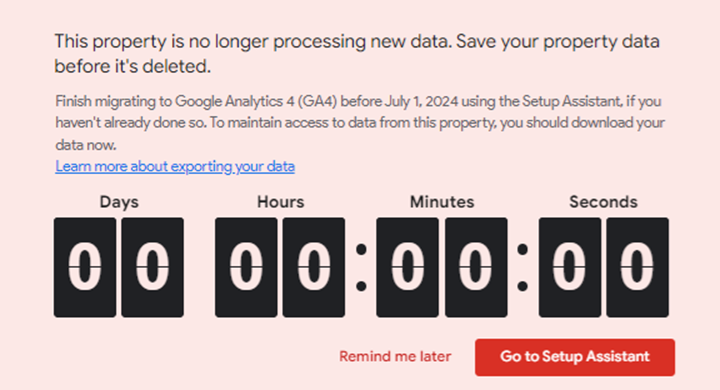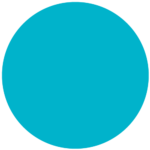Last July 1st, Google began its forced transition from Universal Analytics (UA) to Google Analytics 4 (GA4) by stopping data collection on the old platform. Google Analytics 360 clients, who paid six figures annually for the system, were given a one year reprieve to transition from the platform. That penultimate day has finally arrived today. Google will now purge all your past data as the countdown clock that has been repeatedly flashed at us all for the last 18 months has officially stopped.
What Happened To My Universal Analytics Account Data?
Many Advertisers did not pay any mind to deadlines set by Google for large initiatives like the deprecation of UA data, as those target dates are constantly moving and are rarely delivered on the promised dates (i.e. 3P cookie deprecation). Layer on concerns that for this transition Google offered no tools to extract your UA data, and no tools to transfer UA data to GA4 would lead most reasonable Google Users to think that the July 1st, 2024, deadline was unlikely. However, Google finally hit a deadline for the first time since COVID and as of this morning, all UA data is now deleted from accounts including for those that had contracted for Google Analytics 360. Therefore, if you didn’t extract your data already, it is now gone forever with no ability to retrieve it. All records of your past performance have been wiped out as if it never existed with Google offering no options to transfer the past performance data into your new GA4 account. Vaporized!
Google Analytics 4 Still Not Ready For Primetime
Despite lacking functionality that users have continually griped about with the GA4 transition, Google has pressed forward to obtain its cost savings at the expense of its Advertisers. While many complaints have centered around the User Interface moving things around in a manner that has not been conducive to extracting learnings, these are the least of Google Analytics users problems.
Some of the issues with GA4 limited functionality are far more concerning than “I can’t find data like I used to in UA”. The biggest concerns are centered around the validity and the ability to use data as in the past. The following are just a few of the overarching concerns of Advertisers.
- The logic behind Default Channel Grouping reporting in GA4 has changed significantly compared to UA reporting process. This issue brings forward concerns over how Advertisers assess multi-touch attribution and whether new data logic from Google is trustworthy. For example, we have found for using Shopify shopping cart emails overrides the original traffic source.
- Facebook tracking continues to still be under recognized by Google Analytics even under the new GA4 setup even with Enhanced Conversions applied
- Emailing functionality for reporting still doesn’t exist to allow for flat file drops similar to UA for Explore reports. Google continues its efforts to force the use of Google Cloud and Big Query which is only suitable for large Advertisers using the most powerful reporting tool inside of GA4.
- Ongoing concerns that GA4 is not collecting a significant number of activities is still unresolved. Shopify Community forums are still reporting ongoing issues with transactions not being recorded even when utilizing the built-in integration between Shopify and GA4.
Each of these issues are certainly troubling but they are not showstoppers for Advertisers. Utilizing Google’s tools for multi-touch attribution was never highly advised given they are the media provider and the decider on who gets credit. Despite these bothersome challenges, there are work arounds that can be implemented to address the aforementioned concerns.
Has Google Analytics 4 Evolved Since Launch?
While GA4 has evolved since its initial launched, introductions of new functionalities have not come fast enough for Advertisers to replace functionality previously offered within the UA platform. A history of updates made in Google Analytics in 2024 can be found within Google’s support documentation at https://support.google.com/analytics/answer/9164320?hl=en. Below are some of the important updates that Google has rolled out so far in 2024:
- February 8: Began offering “manual” UTM coding dimensions for Explore reporting (after significant complaints from Advertisers).
- February 28: Primary Channel Group dimension was rolled out & allowed for users to define its own multi-touch attribution rules.
- March 27: Google vanquished the term “conversions” to “key events” to alleviate the confusion related to Google Ads conversion data not aligning with Google Analytics 4 conversion data.
- April 9: GA4 integration with Salesforce was introduced allowing for easy data upload of offline conversion data.
- May 20: New export capability to Google Sheets was introduced but unfortunately this feature still cannot be scheduled and it is limited to just 5000 row records.
- May 31: First stride to bringing back Schedule Email reporting functionality for Standard and Custom Report was made. But as previously noted, this feature is still not available within Explore which offers User more flexibility in designing custom exports.
- June 10: Google finally made adaptations (after ~ 18 months of complaints) to its Attribution logic to make it more similar to past UA attribution that Users preferred.
- June 27: Google finally delivered (just days prior to the UA shutdown) to its Users a Tag Diagnostics tool that can assist in determining setup issues that may have been existing since initial transition from UA to GA4.
Still Struggling With Using GA4?
If you are struggling to embrace GA4, you are not alone. Even after a year, most of our agency clients are still unimpressed with GA4 and the promises of the new system which have fallen short. Boiling it down to the common denominator, the majority of User concerns really relate to how to find things in GA4 that you used regularly in UA. If you are a member of that club, options do exist for third party GA4 training solution on LinkedIn Learning offered by Cardinal Path. Agencies and Advertisers are in this fight together so stay tuned for more ideas on how to navigate the new normal using GA4.