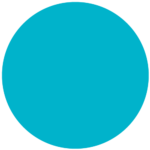The countdown is on for e-commerce marketers. In less than two weeks, Product Listing Ads will be forever retired by Google, replaced by its latest incarnation – Shopping Campaigns. While advanced reporting and competitive assessment tools are great upgrades, a number of limitations exists with the new product offering that makes managing campaigns even more tedious and time consuming than the Product Listing Ads functionality now being retired.
As of this writing, Google has yet to enable an API connection to the Google Adwords Editor product, making management and optimization of the campaigns archaic. All edits, setup and optimization efforts must be made inside of the web browser interface. Due to compatibility issues, Shopping Campaigns cannot even be synched at the campaign level to make simple Campaign-level changes.
And for those with constantly updating inventories across a range of product categories that need to be managed with different CPCs and ROI…our hearts go out to you as you plunder through an interface with more spider webs and load issues than you can shake a stick at.
If you haven’t transitioned yet, learn from those that have done the dance and survived it. Here are some tips for consideration when launching your new campaigns:
Re-Evaluate Your Ad Group Structure
Does your current PLA campaign have over 50 ad groups? If so, you may want to re-think that granularity given the web browser will be your only way to update campaigns. Point, click. Point click. Point, click. Feeling that carpal tunnel syndrome kicking in? With the current tool set, you will be constantly refreshing your ad group’s underlying components. This is especially true if you rely on product-level bidding. Reducing your Ad Group structure is also advisable if you have a constantly changing mix of inventory, as SKU ID inclusion doesn’t update automatically and you will be leveraging the “Everything Else” bid consistently. In the interim, if product-level bidding is important or SKUs are constantly changing, fewer Ad Groups may be the way to go until Google gets the API connected with Adwords Editor to allow for efficient bulk editing. If your bidding efforts are done more consistently on the Ad Group level, the limited functionality shouldn’t impair you.
Make Sure Tracking Tools Are Working
If you utilize Google Adwords for tracking, this will be a non-issue. For those using third-party tracking tools, such as an SEM Platform or proprietary tools offered by Feed Management companies, it would be wise to check their API integration status. Most tracking tools are finally coming online with their integration, but most are limited to reporting only at best.
Enhance Your Feed
If you are more focused on ad group bidding than product-level bidding, you’ll enjoy much of the new functionality. Data feed specifications have been updated to offer 5 new custom labels that can be leveraged in your targeting efforts. These labels can be used to ensure that as new SKUs enter the feed, they immediately get assigned appropriate bids and populated to the correct ad group. Having gone through multiple transitions for our clients, we recommend this approach strongly, at least in the interim, to ensure reasonable management of shopping campaigns.
Don’t Forget To Exclude
The product group assignment enables you to assign targets and support each product group is an “Everything Else” bid option. The functionality is cleverly hidden so marketers will struggle to find it, but if you change the bid amount you will find the ability to exclude the remaining products that you didn’t target. Make sure to enable this on every Ad Group you create, otherwise you will have product overlap and create internal competition for visibility that can unintentionally push up your CPC. Additionally, setup an Everything Else campaign with an exceptionally low CPC to use as a catchall bucket for items which get added to the feed but somehow fall out of your targeting setup.
Don’t Be Lazy, Create Multiple Ad Groups
Google advises it is best to make just one ad group and rely solely on their product taxonomy to manage efficiently. If you were involved in setting up your data feed, you are already aware of the lacking granularity that exists in Google’s product taxonomy. We recommend that you manage your Shopping Campaigns in a similar way to how you structure the product categories and sub-categories on your website. You know your business best; structure the campaigns to suit your needs. Don’t make the mistake of managing a campaign structure that is inconsistent with your business efforts.
Test Out The Bulk Bid Upload Capabilities
Google has also buried some nifty tools for those interested in a very granular campaign. If you want to commit the work to building out the granular structure and risk carpal tunnel syndrome, you can manage that static setup with some efficiency. Utilize the download icon button at any level of the campaign structure to export the underlying components and their bids. Changes can be made within the Excel file and uploaded back into the system in the Reports & Upload section of Adwords interface.
While there is much to bellyache about any Google change, the foundational switch to Shopping Campaigns is a step in the right direction. Google’s rush to retire Product Listings Ads is a bit concerning given they can’t even update their own API-enabled tools. But, the future is bright for improved and more efficient campaign management once bulk management tools become available via API.