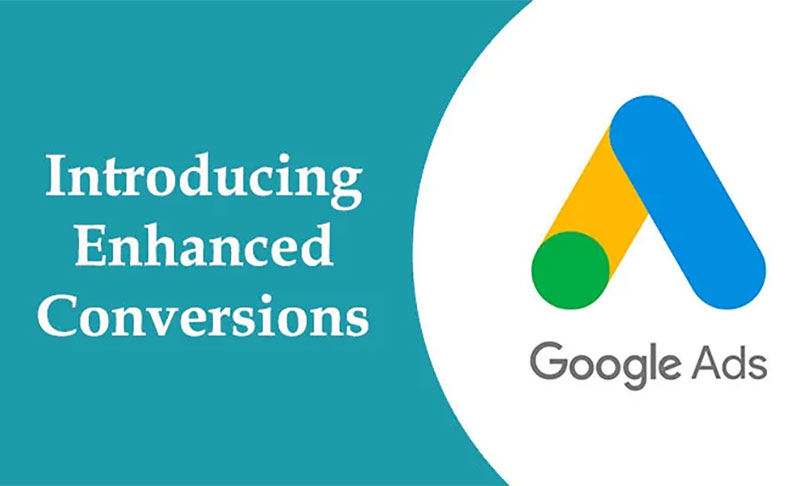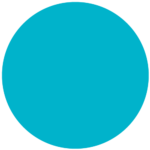Google Ads has unveiled a powerful new tool for advertisers called Enhanced Conversions. This exciting feature promises to improve campaign measurement accuracy while ensuring user privacy is still a priority. But what exactly are Enhanced Conversions, and how can they benefit advertisers’ businesses? Let’s look into the details and see if this new tool can deliver on its promise.
Enhanced Conversions Explained
Traditionally, Google Ads relied on conversion tags placed on your website to track user actions, such as purchases or form submissions. Although they’re effective, these tags can be limited. For example, they might miss offline conversions or struggle with users who browse across multiple devices. Further, Apple’s implementation of Intelligent Tracking Prevention 2.2 with its iOS 14.5+ release has led to significant cookie deletion and subsequently lost conversion tracking.
The role of Enhanced Conversions is to address these limitations by incorporating first-party data, hashed for privacy, into the conversion tracking process. Here’s how it works:
- Privacy-preserving hashing: When a user completes a conversion on your website, Enhanced Conversions collects specific data points, such as email addresses and phone numbers. This data is then encrypted using a secure hashing algorithm, transforming it into a unique, unreadable string.
- Matching user identities: Google can then match this hashed data with signed-in Google accounts across various devices. This allows them to connect ad clicks or impressions with conversions that happen outside the initial ad interaction window or even offline.
Benefits for Advertisers
Enhanced Conversions offers a range of advantages for advertisers seeking to optimize their campaigns. Some of the main ones include:
- Improved attribution: By attributing conversions more accurately, Enhanced Conversions gives you a clearer picture of which ads are driving real results. This allows you to allocate your budget more effectively and focus on campaigns that deliver the most value.
- Cross-device tracking: In today’s multi-device world, consumers often research and purchase across different devices. Enhanced Conversions helps you track this cross-device journey, providing a more holistic view of your ad performance.
- Offline conversion measurement: Enhanced Conversions can capture offline conversions, such as phone calls or in-store visits, initiated from an ad click. Consequently, you can get a more detailed picture of your return on investment (ROI).
- Privacy-focused approach: In an era of heightened privacy concerns, Enhanced Conversions offers a solution that respects user privacy. By anonymizing data through hashing, it ensures user information remains secure while still providing valuable intelligence.
Setting Up Enhanced Conversions
Enhanced Conversions is no longer in beta testing. It’s now a fully launched feature available to all Google Ads users. There are two main ways to set it up:
- Using Google Tag Manager: This is the recommended method for most users. Google Tag Manager offers a user-friendly interface to manage various website tags, including Enhanced Conversions. You’ll need to configure a Google Ads User-Provided Data Event tag and link it to your existing conversion tag.
- Manual code implementation: If you’re comfortable with code, you can directly modify your website code to include the necessary snippets for Enhanced Conversions. This method requires adding code to your conversion page and a central data layer on your website.
For detailed instructions and specific code examples, refer to the latest Google Ads Help Center guide.