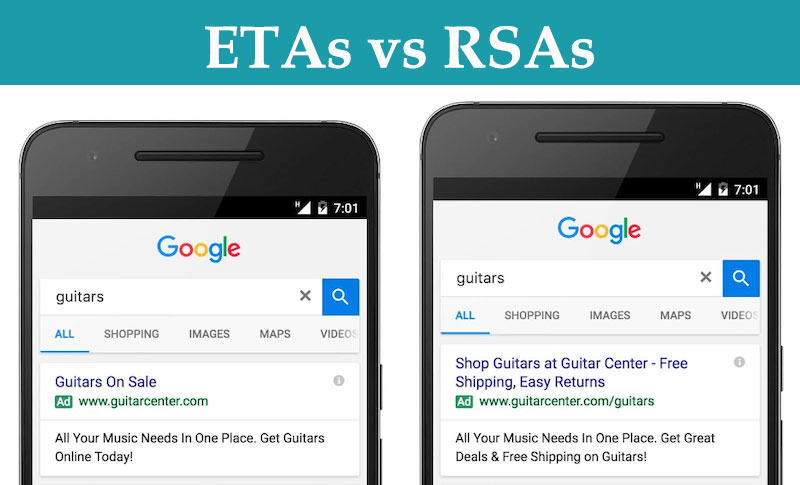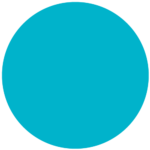There’s some good news for busy small business owners and advertisers. Google Ads recently unveiled a new feature that’s designed to save time and potentially improve campaign performance. It’s called “auto-applied recommendations”. But allowing the inmates running the asylum…er Google…to make all the decisions unchecked might not be the best option for medium and large Advertisers.
Understanding Google Ads Recommendations
If you use Google Ads, you may already know that it constantly analyzes your campaigns, looking for opportunities to optimize them for better results. These analyses generate recommendations that cover a wide range of areas, including:
- Bids and budgets: Google Ads might suggest adjusting your bids (the maximum amount you’re willing to pay for a click) or your overall campaign budget to improve efficiency and reach.
- Keywords and targeting: Recommendations could involve adding relevant keywords to your campaigns, refining your target audience or removing keywords that aren’t performing well.
- Ads and extensions: Google might recommend improvements to your ad copy or suggest adding extensions, which are additional bits of information displayed alongside your ads such as your phone number or location.
These recommendations are essentially Google’s expert advice in a box helping you fine-tune your campaigns for optimal performance.
What Does “Auto-Applied” Mean?
Previously, Google Ads recommendations required manual review and application. With the new auto-applied feature, you can choose to have certain recommendations implemented automatically within your campaigns. This can be a significant time-saver, especially for advertisers managing multiple campaigns.
Taking Control: How to Opt Out (or In)
If you’re concerned about losing some control of your campaigns, there’s no need to worry because auto-applied recommendations are entirely optional. You can choose to:
- Opt in: Head over to the “Recommendations” tab in your Google Ads account. There, you’ll find a selection of recommendations categorized by their focus (e.g., “Maintain your ads” or “Grow your business”). You can choose to auto-apply entire recommendation bundles or select specific recommendations within each category. Google also provides detailed information about each recommendation, allowing you to make informed decisions.
- Opt out (or stay manual): If you prefer to maintain complete control over your campaigns or have specific reasons not to auto-apply certain recommendations, you can leave the auto-apply feature disabled. You’ll still see recommendations in your “Recommendations” tab, allowing you to review and apply them manually as needed.
Keeping You in Control
Even if you opt in to auto-applied recommendations, Google emphasizes that you remain in control at all time. A queue displays upcoming recommendations, allowing you to review and potentially pause them before they’re automatically applied. Additionally, you can easily track the history of applied recommendations and make necessary adjustments.
Is Auto-Apply Right for You?
The decision to leverage auto-applied recommendations depends on your comfort level at giving Google the keys to the car, your campaign complexity and your available time to optimize. A manual review is still the preferred method for larger campaign structures and ad managers with a good understanding of Google Ads. The vast majority of Recommendations are not useful or applicable and in some cases contradict ROI goals. It is not advisable to Auto Apply if you are actively managing your campaigns. It is best to review options before accepting or rejecting Recommendations. However, in the absence of no optimization occurring, auto-applied recommendations can be a valuable tool for advertisers managing numerous campaigns or those seeking to streamline their workflow.
To stay current with further updates, it’s best to consult the official Google Ads Help Center.